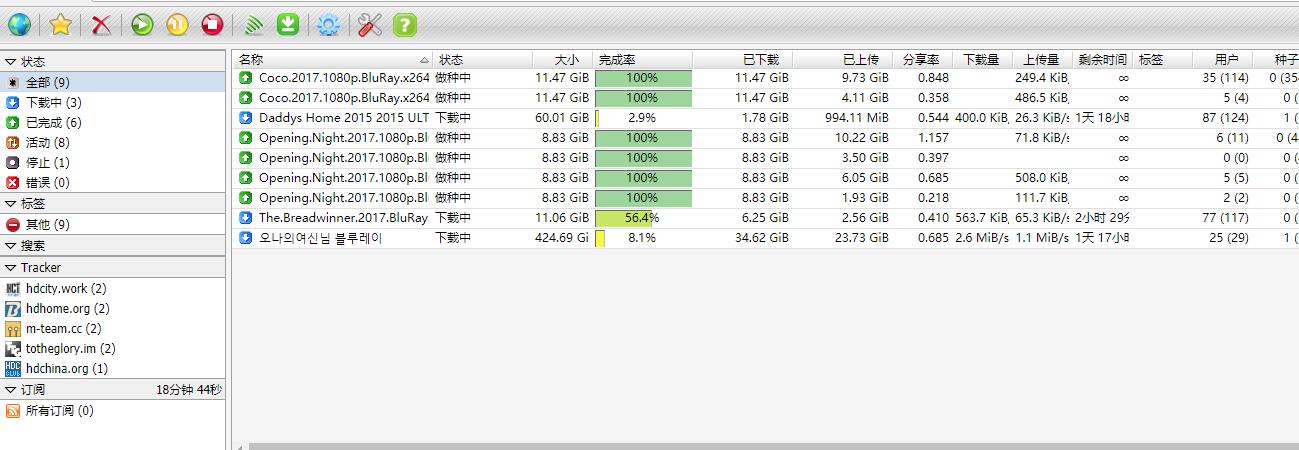
前言
之前一直用Transmission刷的PT,不过transmission有一个问题,就是没法强制跳过检验。这样一来如果需要辅种并且遇到较大的种子就需要校验很长时间,并且CPU会一直满载,所以这次找了一键脚本用rutorrent的webui来控制rtorrent来实现刷PT。
rtinst脚本
rtinst是一个在Github上开源的一键脚本,支持一键安装rtorrent和rutorrent以及配套软件 nginx和irssi
使用方法
下载脚本:
bash -c "$(wget --no-check-certificate -qO - https://raw.githubusercontent.com/arakasi72/rtinst/master/rtsetup)"
执行:
rtinst -t更改nginx和ssh配置文件
由于默认开启了HTTPS,但是并没有签发证书,所以导致浏览器会出现警告。平时我们只是自己用,https并不需要,所以我们把https关闭。
vi /etc/nginx/sites-enabled/default
修改为:
server {
listen 80;
root /var/www;
index index.html index.php index.htm;
client_max_body_size 40m;
location / {
try_files $uri $uri/ =404;
}
location /rutorrent {
client_max_body_size 40m;
auth_basic "Restricted";
auth_basic_user_file /etc/nginx/.htpasswd;
include /etc/nginx/conf.d/php;
include /etc/nginx/conf.d/cache;
}
location ~ /\.ht {
deny all;
}
}重启nginx让配置生效:
/etc/init.d/nginx restart脚本还关闭了root用户的SSh登录,这里我们将它打开
vi /etc/ssh/sshd_config修改
PermitRootLogin yes
#AllowGroups sudo sshuser然后重启SSH服务
service ssh restart访问
http://盒子IP/rutorrent其他问题
升级rtorrent
wget https://raw.githubusercontent.com/arakasi72/rtinst/master/scripts/rtupdate
bash rtupdate修改密码
htpasswd –c /etc/nginx/.htpasswd 新用户名
/etc/init.d/nginx restart 拖回本地
vi /etc/nginx/sites-enabled/default后添加
location /rtdown {
auth_basic "Restricted"; #密码提示字段,可任意设置
auth_basic_user_file /etc/nginx/.htpasswd; #如果不需要访问密码,删掉此行和上一行即可
alias /home/pthezi/rtorrent/download; #这是rt默认存储位置,当然你也可以换成别的的
autoindex on;
}重启nginx
service nginx restart最后访问
http://盒子IP/rtdown
2 comments
一些只支持 IPv6 的站点,比如蒲公英,能用这个么?
有可能恰好我这是 sys 的,arm架构的,搞的无法联系到 tracker。
纠结一下午了,mark下,求交流
你的VPS有V6地址就行,sys好像没v6地址的。。